North East Inheritance database (pre-1858 Durham Probate Records)
Warning: Undefined array key "error" in /home/site/wwwroot/nei/data/neilocate.php on line 57
Warning: Undefined array key "failure" in /home/site/wwwroot/nei/data/neilocate.php on line 58
Ready to load images for register of wills
When you click on the Load images button below, the probate images will be loaded from the Genealogical Society of Utah website. However, these images will include all the pages from a whole register (volume), and not just the specific item you have requested. Please read these notes first, to ensure that you can locate the image you are looking for.
When you click on Load images, you will be taken to the images for a whole register of copy wills, which may contain hundreds of separate documents. In order to locate the will you require, follow these steps:
- Note the full document reference number (beginning DPR/I/2) from our online catalogue.
- When the images have loaded, use the Image XXX of YYY control near the top of the screen to navigate to the correct page. You can either type in an image number and hit Enter to move quickly through the folder of images, or use the left/right arrows to step through them one at a time.
- See screenshot below, which is for a will register containing 671 images. The page number is written at the top of each image, page 92 in the example below. For registered copies of wills within DPR/I/2/14, you will have a folio (f) instead of a page (p) reference from the online catalogue. Folios are single leaves of a book, numbered on the front (right hand pages) only. They have both a front ('recto') and back ('verso') side, shown in the catalogue as 'r' or 'v' after the folio number.
Example screenshot for images of will register number 33
After loading the images, use the Image XXX of YYY control as shown to navigate to the specific page you want to view. This screenshot shows page 92 (which happens to be image number 118 within a folder of 671 images).
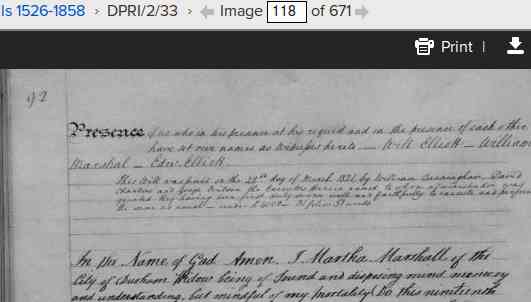
See separate page relating to online images for further information and guidance.
You can omit this guidance page in future if desired, by ticking the skip this page checkbox before clicking on Load images. This will set a cookie on your current computer, which will suppress the page for the next month (in relation to images of will registers only). After 30 days, you will again see the guidance, but can re-tick the checkbox to suppress it for another month, if desired. The cookie will contain no personal information, and if you choose not to store cookies on your computer, your use of the online probate catalogue will not be impeded: see further information page for more details.
